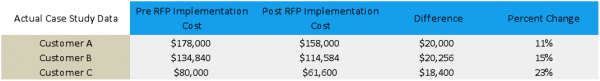In order to fully grasp what MDM actually does, it’s helpful to understand exactly what MDM is.
MDM Defined
- Wikipedia defines it as: “Software which secures, monitors, manages and supports mobile devices deployed across mobile operators, service providers and enterprises. MDM functionality typically includes over-the-air distribution of applications, data and configuration settings for all types of mobile devices…”.
- Gartner, in their IT Glossary, defines Mobile device management (MDM) includes software that provides the following functions: software distribution, policy management, inventory management, security management and service management for smartphones and media tablets.
Mobile device management allows administrators to oversee the function of wireless devices via software downloaded to the device Over The Air (OTA). This means that MDM providers have mobile devices secure their software over the air (OTA) from an application that is downloaded to the device.
The software then can add certain allowable softwares (like allow windows, don’t allow Facebook) and
then provides information about that device (NOTE: not about its billing nor about how best to allocate
or spend cost, but about the device itself: it is on, what is the battery life, security, etc.)
Basic MDM Functionality
Wikipedia states, “The ideal mobile device management tool:
- Is compatible with common device operating platforms and applications.
- Can function through multiple service providers.
- Can be implemented directly Over the Air (OTA), targeting specific devices as necessary.
- Can deploy next-generation hardware, operating platforms and applications quickly.
- Can add or remove devices from the system as necessary to ensure optimum network efficiency and security.
Below are some of the functionalities of MDM:
- Diagnostics
- Remote Configuration and Provisioning
- Security
- Backup/Restore
- Network Usage and Support
- Server Deployment
- Mobile Asset Tracking and Management
- Remote Lock and Wipe
- Device Provisioning
- Software Installation
- Troubleshooting and Diagnostic Tools
- Policy Application
- Logging and Reporting
- Remote Control and Administration
- GPS Tracking and ‘Breadcrumb’ Mapping
Criteria to Consider When Choosing MDM Providers
Gartner, in their most recent “Magic Quandrant” rating on MDM included the following criteria to select
their top MDM providers:
Security management, with at least these features:
- Enforced password
- Device wipe
- Remote lock
- Audit trail/logging
- “Jailbreak” detection
- At least mobile OS 3 platforms supported
- Policy/compliance management
Software distribution, with at least these capabilities supported:
- Application downloader
- Application verification
- Application update support
- Application patch support
Inventory management, with at least these capabilities supported:
Given the large number of players in this market and the complexity of the products, we have chosen to restrict this analysis to a subset of vendors whose offerings get the most interest and highest level of inquiries from Gartner’s clients.
SERVER AND CAPABILITIES
What you get for your money – an important factor to consider.
One major area of differentiation among MDM offerings is the technical approach to management. The industry is divided into 3 delivery modalities:
- cloud services
- on-premises
- hosted
While many products are on-premises, a growing number of cloud services offerings are starting to appeal to users because they are more economical. The option provides fewer up- front costs due to no purchases of software and allows more flexibility to scale up services with growing mobility adoption or needs. However, many providers do require both an activation fee, potential maintenance fee and set-up fees. Make sure you understand what you are paying and what it gets you and the organization!
Gartner also adds the following about server vs client-side offerings:
Server-side product or service offerings These offerings may have a small mobile agent running on the device, and/or call native APIs provided by the mobile OS platform (e.g., iOS 4), but do not have a complete mobile management client. They can enforce policies on the server side, but cannot control the device and mobile user behavior in depth. They are used in combination with native mobile support in corporate email servers (e.g., Microsoft Exchange ActiveSync [EAS] in Microsoft Exchange Server or Notes Traveler in Lotus Notes/Domino) to enforce complementary policies to those provided by the server. Thus, they can preserve the native email client experience on iPhones and iPads, which are favorite choices for users.
Client-side offerings Management software is available for every relevant mobile OS platform (either stand-alone or blended with a proprietary email client). The management client can enforce strong IT control on the device (e.g., local data encryption, selective wipe and containerization). Actually, it replaces it, and it does not work with the device’s native email client, but requires its own client, which can only connect to a corporate email server. Good Technology’s approach prioritizes on IT control, limiting the user’s choice and experience with the email client.
Potential MDM Providers
The following vendors have been examined when reviewing the marketplace:
AirWatch, BoxTone, Excitor, Fiberlink, FancyFon, Good Technology, Mobile Active Defense, McAfee, MobileIron,Sybase, Symantec, Tangoe and Zenprise. Vendors not included in this research are still valid options for consideration (see “Magic Quadrant for Mobile Device Management Software” for details), including: Capricode, Fixmo, IBELEM, Fromdistance, Motorola, Odyssey Software, Smith Micro Software, SOTI, The Institution and Ubitexx (acquired by RIM).
While most vendors specialize in management for smartphones and tablets, a subset provides specific capabilities to manage fleets of ruggedized devices (on Windows CE or Windows Mobile), including SOTI, Odyssey Software and Motorola. We do not consider these vendors in a separate use case because specialized management tools for ruggedized devices generate limited Gartner client inquiries.
You can find the entire Gartner study by clicking here.
To Conclude
First, take a look at PART II – MDM: What it is NOT (COMING SOON). This will help shed some light on what to expect and how YOU will really need to heavily interact with these programs and solutions to indeed see concrete results.
Second, make sure you know and identify IT policies required to control deployments, manage risks and support users.
Third, make sure you understand how to marry the product and your needs to make any of these products useful to your organization and that it will indeed produce RESULTS, not just more work for you at increased rates.