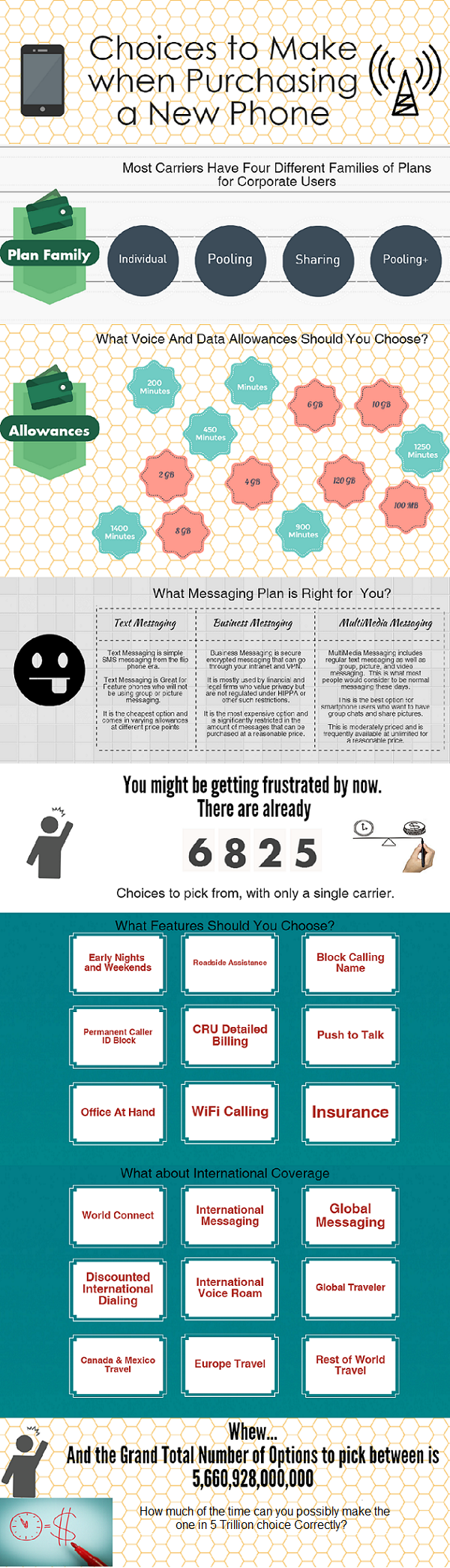We all love to cheer on our favorite college basketball teams in March. And so do our employees. It is our bet that every so often a user might — just quickly of course – check in to see how the games are going with their corporate device.
In last year’s NCAA Championship Game, a carrier reported that across both the in-stadium and outside the stadium mobile networks, they had more than 2TB cross over their network. That is a lot of data in a few hours, my friends.
Indeed, one of our Clients mentioned that every year their network was brought to its knees during March Madness due to all the employee streaming.
As another data point according to Geekwire, “The San Francisco 49ers front office announced that fans used 10.1 terabytes (TB) of data on Levi’s Stadium WiFi network during the Super Bowl, setting a new record and eclipsing the 6.2 TB of WiFi data used during Super Bowl 49 last year at University of Phoenix Stadium.” That’s a sneak preview of what to expect for March Madness.
Here’s a few thoughts on how to manage the expense:
- Set up billing alerts for high data usage in your carrier portal. Check out our blog to provide you with some details here
- Let users know to connect to Wifi Networks whenever possible, especially if streaming
- Let users know you will be monitoring their bills and checking data usage. While this doesn’t mean you need to be accused of police brutality, it does mean users should be aware of their usage and what it could be costing the company.
- Send Text Alerts to users to alert users of high usage and what they can do instead of using their wireless data network. See additional information on that here
- Educate the users: let them know if they are streaming 2 hours of a game that is approximately 1 to 1.5 GBs of usage. If their single data plan is 2GB for the entire month, they will need to reduce usage for the rest of the month in order not to exceed their own allowance. Data usage guidelines can be found here
Also, if you have questions about saving your company money through the auditing, optimizing, or managing of wireless services, please click here to contact The Bill Police.
Still Protecting Your Wireless Rights…